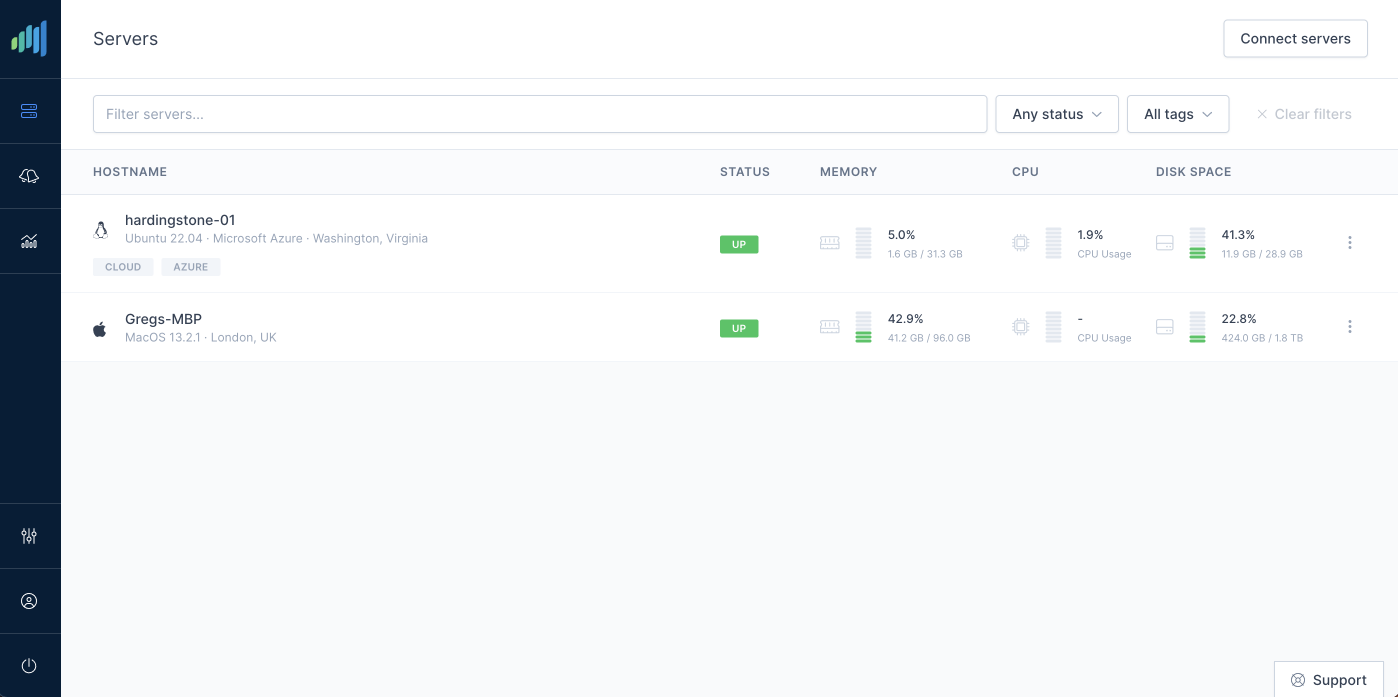Issue #007: Time-Block Planning
I’m a massive fan of Cal Newport — his books, podcast, writing and general attitude towards productive and digitally minimalistic life. One of the productivity tactics he’s been preaching for the past few months has been what he calls “time-block planning”. It’s a simple but surprisingly powerful technique, where you plan your next working day (or the day ahead if you do it first thing in the morning) as if you were adding events to the calendar. Create a list of priorities, estimate how much each of them may take and then, in 30-minute blocks, plan your whole day. Also remember to start by looking at your calendar events and blocking time for those first. This will give you an indication where you may be able to fit longer, deep-work time blocks. If you’re interested in learning more, Cal has a short intro on his Time-Block Planner website.
Since I’ve gone pretty much all paperless, I decided to put my own spin on the execution of the time-block planning method. I remembered I used to print David Seah’s Emergent Task Planner — a fairly simple, but really nicely designed one-page template, that lets you schedule, keep track of priorities and make notes during your workday. It never really sticked for me, maybe because I would have to print it every day, or maybe because of its retroactive nature. But I decided to use it in a digital form — as a page template for the Notability app on my iPad Pro, along with a proactive time-block planning process and that’s when it clicked for me. I have a pretty solid process that’s been working really well for me for a few months now:
- First, I create a new Daily Note in Notability and import Emergent Task Planner PDF into it. It becomes a background and I can now write and scribble over it, as if it were printed on a sheet of paper.
- Next, I look at my calendar and, in the left-hand side column, mark the blocks for the planned meetings. I’ll also add lunch and any other breaks.
- Then I’ll look at the current projects in Things and Evernote, and determine what my biggest three priorities are going to be that day and write them down. ETP template allows you to add up to nine items, but I tend to limit to a maximum of six and even then I really focus on the top three.
- Finally, based on the day’s priorities and preplanned meetings, I’ll add tasks to fill all remaining time blocks.
The beauty of the time-block planning method is that it removes all ambiguity from your workday. You always know what you should be working on at the moment. And if any task or meeting exceeds its time block, it forces you to recreate the plan for the rest of the day. It has a benefit of making you a much better at estimating work. (And because it’s on the iPad, you can move stuff around fairly easily, which wouldn’t be possible on the paper version of ETP)
Finally, here’s how an example Emergent Task Planner can look like in Notability at the end of my day. Colour coding is optional, but it lets my quickly identify different projects and clients.
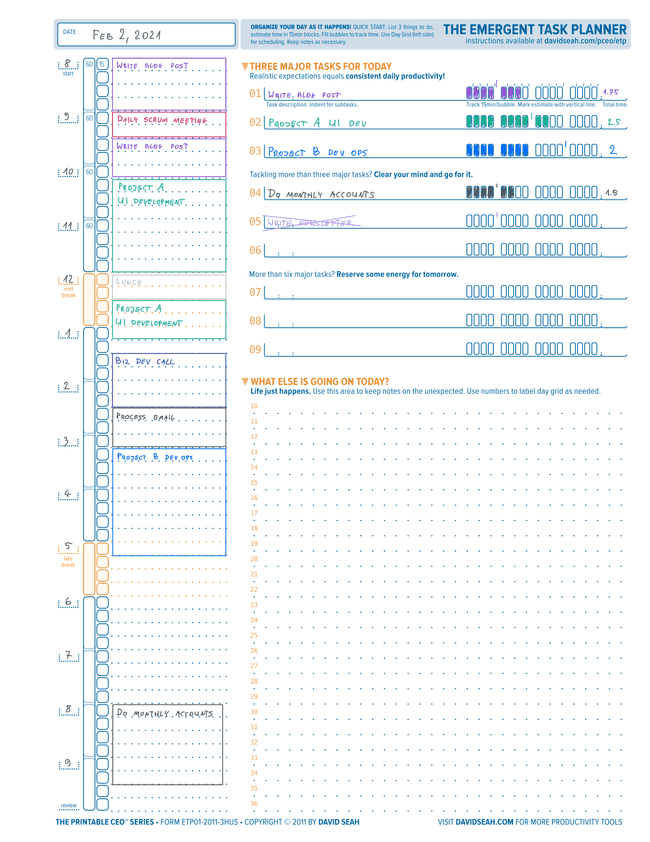
Weekly favourites
- I’ve been tracking every working minute for the past 10 years or so and been a fairly happy Harvest customer. It is however a pretty dated piece of software and I became frustrated with its limitations recently. As it turns out there’s an amazing, modern alternative called Toggl. It does everything that Harvest does and also lets you connect your calendar (so you can quickly convert meetings into timesheet entries), has a very robust reporting module and, what’s the most important benefit for me, it shows you all the time entries on a daily or weekly calendar view. I’m using both at the moment and, unless I discover any huge, deal-breaking bugs, will definitely switch completely to Toggle in a week or two.
- “The BitMEX cofounder created a cryptocurrency exchange that has traded trillions. Now he’s wanted by U.S. authorities, and insiders wonder whether he and his partners are villains—or victims of a two-tiered justice system that favours big banks over brash outsiders.” This Vanity Fair piece about the rise and fall of a Bitcoin billionaire Arthur Hayes reads like an excellent novel.
- If you have access to Apple TV+ and are fascinated by the space race between the US and the USSR as much as I am then a TV show called For All Mankind is a must-see. Apparently it launched a year ago, but I just finished (okay, binge-watched) the first season — just in team for the season 2, which is coming later this month.
Quote
A 40 hour time-blocked work week, I estimate, produces the same amount of output as a 60+ hour work week pursued without structure.